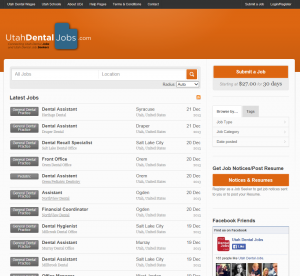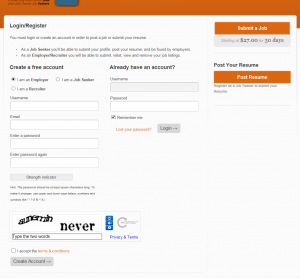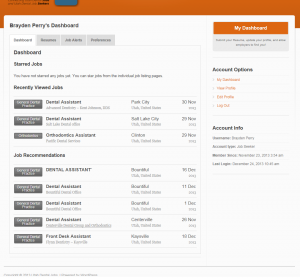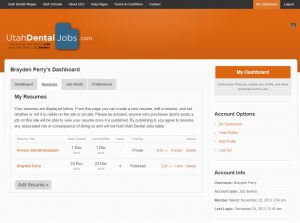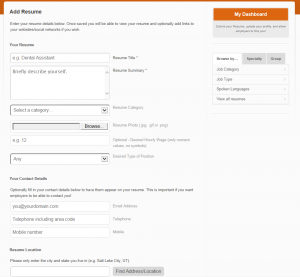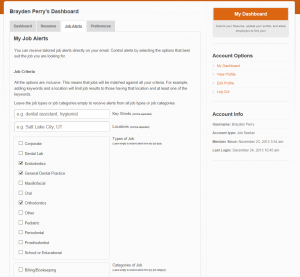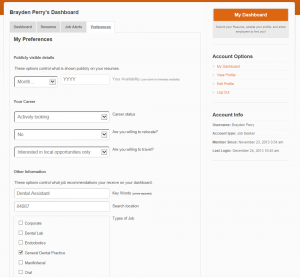Job Seeker Help
This page is for those who need help in creating a profile or resume for employers to see. (Note: You can click on the images to make them bigger, then click the back button to go back).
Step 1: Click on the “Notices and Resumes” or “Login/Register” links found on the home page.
Step 2: Create a free account by choosing the Job Seeker option and entering a username, your e-mail address, and a password. Then enter the security code, accept the terms and conditions, and click “Create Account” at the bottom.
Step 3: Now you should be at your dashboard. From here, you can add your resume(s) (resume tab), create job alerts (job alerts tab), and manage your preferences. After you have used this site and entered your preferences, your dashboard will display jobs you have recently viewed and ones that fit your criteria based on settings you create.
Step 4: Resumes Tab – Click “Add a Resume” at the bottom and begin typing in or copy and pasting information from your normal resume. If your visibility settings are set to “Published” employers who post jobs will be able to view your resume. Please be prudent with what you share – we ask that you only include the city you live in (not your actual street address).
Step 5: Job Alerts – This is a very cool feature in that you can receive e-mail alerts when new jobs that match what you are looking for are posted. These are sent daily and can be changed at any time.
Step 6: Preferences – This allows you to indicate in your profile the level of active job searching you are doing or date of availability. There are also settings for the level of interest you have in relocating, travel, among other things.
Step 7: Resume View: This is a sample of what your resume will look like to employers who have access to it. You can view what yours looks like too, and there’s an edit button at the bottom if you want to fix anything.