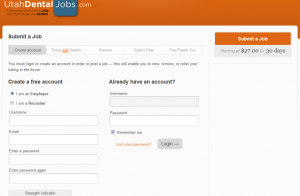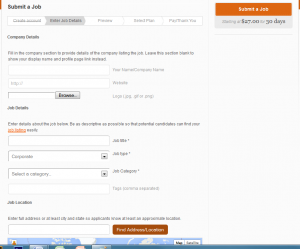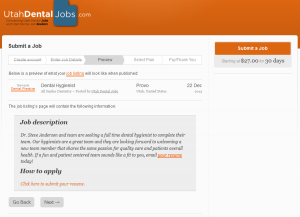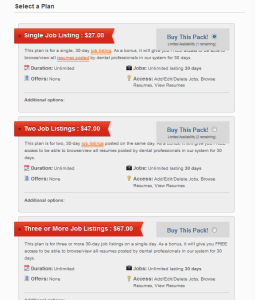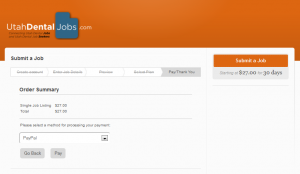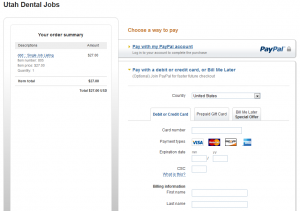Employer Help
This page is for employers or job posters, showing how to post and pay for a job listing. (Note: You can click on the images below the video to make them bigger, the click the back button to go back).
Here’s a 4 minute video showing you how to post and pay for a job listing on Utah Dental Jobs (click lower right corner to enlarge for better viewing):
Step 1: Click “Submit a Job” or “Login/Register” to create an account.
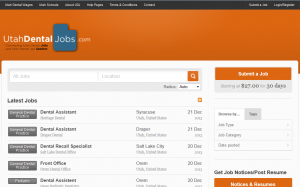
Step 2: Create a login account – be sure to create one as an employer.
Step 3: Fill in job jetails (be sure to include the City, State or complete address in the map field).
Step 4: Review/verify the information you entered.
Step 5: Select a job posting plan (you can choose between one and three listings if you have more than one to post today). If you want to go back and post a second job on a different day, login to your account and follow the same steps as posting the first one, except you will not be charged and it will show on the plan page how many postings you have left.
Step 6: Select “Pay”. Paypal accepts all major credit cards, regardless of whether you have account with them or not.
Step 7: Finish by entering your credit card information in PayPal, which is a 3rd party payment processing system (independent of us). If you run into problems when you are at this stage, it’s likely due to some issues with PayPal or the information you entered. Click here to contact PayPal by phone or e-mail.
Step 8: See/edit your listing and/or click “submit a job” to post the next one.